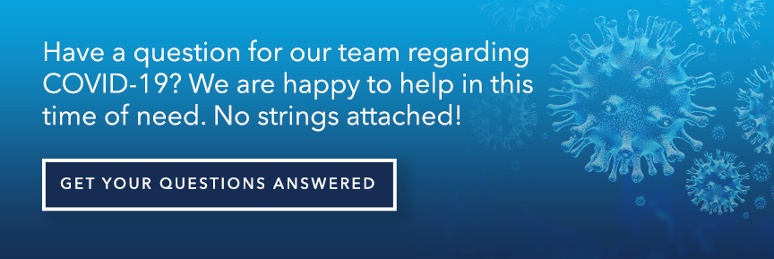Topic Employee Engagement,
5 Ways to Connect Virtually - Both Personally and Professionally
.webp)
May 21, 2020 | By Questco
.webp)
With many physical businesses closed and social distancing practices in place, how we do business and interact as a team has dramatically changed. Thankfully, employers and their employees can still interact with each other remotely thanks to technology.
Through the use of various communications platforms, much of the in-person team experience can be recreated virtually. Using these during such a challenging time can help maintain company culture.
If you're looking for ways for your team members to connect virtually, both personally and professionally, here are five means for you to accomplish it.
Video Conferencing Events
Communication is different in a virtual environment than it is in person. At remote events, like video conferencing, attendees rarely strike up random "water cooler" conversations with each other since the choice of speaker is mediated by the “host” of the event.
You can, however, create opportunities for team members to catch up using structured online social events. By offering 15-minute virtual coffee breaks, you provide an opportunity for your employees to join a video call and chat with their peers about anything not related to work. They can share GIFs, talk about hobbies, and anything else under the sun.
It is important that these are video calls instead of purely audio. When people can see each other, they are more engaged in the conversation. That face-to-face experience brings back a sense of togetherness that you don't get from talking on the phone or texting. By encouraging employees to join such calls a few times each week, you can foster a sense of comfort and connection.
In setting up special "getting to know you" channels or options within the platform used, you can encourage employees to connect with co-workers who may be new to them. Some platforms even allow random pairing options so when the employee logs onto the call, they don't know who they'll end up chatting with.
Tools that keep people connected via video communication not only help employees stay in touch no matter where they are, but they also help prevent feelings of isolation.
Petri
Petri is an online social engagement platform specifically designed for remote teams and workers. For companies looking for virtual team building venues or just ways to encourage social interaction between their team members, Petri has a lot to offer. Its parent company teambuilding.com has already helped thousands of top companies like Apple, Amazon, Facebook, Google, Netflix, Pfizer, and many others with team building activities.
Petri is available for all organizations and easy to use. Companies set up their events, and employees can select which they'd like to attend each week. The sessions last around 45 minutes though not all that time has to be specifically used for the topic.
You can set up book clubs, wine clubs, role-playing games, joke sessions, meditation classes, cooking classes, and more. Activities are held as a group while everyone is connected online.
e-Movie Night
Going to the movies is always more fun with a group. Thanks to great apps like Netflix Party, Disney Plus Party, Scener, and more, your employees can sync up shows and movies to watch together.
An add-on for Google Chrome, Netflix Party is easy to install and makes arranging viewing parties a breeze. If not everyone has Netflix, it is not a problem. Similar apps like Watch2Gether lets you stream a lot of content on the internet. The app lets you get together to view content on YouTube, Vimeo, and SoundCloud.
Social Media Groups
Using groups within popular social media platforms like Facebook, Instagram, and LinkedIn are great ways for employees to interact. With billions of social media users across the globe, chances are most of your employees use some form of social media already. All you need to do is bring them together.
No matter which platform you use, you'll want to decide early on if the interactions should be strictly professional or more social. Establish any dos and don'ts early.
After setting up your group, make sure that anyone who joins is acknowledged and welcomed. Assigning moderators is also something to consider to keep activity on the group running smoothly and to put out potential fires.
Chat Platforms
Not all virtual interactions for your employees have to be video. The ability to have a quick chat with a coworker is a great thing.
Separate chat rooms for such conversations can be used for those uncomfortable with video conferences or for those who just want a quick chat. Popping in throughout the day should be encouraged so the chat is established as a non-work space for open discussion.
Good platforms to use for this include Microsoft Teams and Slack. Such platforms can actually help improve communications within your team. The messengers let you track conversations, promoting accountability and transparency.
Staying Connected
Technology and its platforms can't replace everything. But with some creativity and time, you can create virtual events and opportunities for social interaction among your employees to help keep them connected to the company and each other. They can also help them fend off feelings of isolation if they are in quarantine alone or provide an escape if they're working from home with a full house in the background.
Looking for more ways to foster employee interaction within your company? Check out 6 Modern HR Strategies and Trends to Improve Employee Engagement (And 5 to Leave Behind) today.